
Working for the liberation of all beings everywhere. Bringing higher consciousness to the planet, one eternal moment at a time.
Blueline Folder Overview
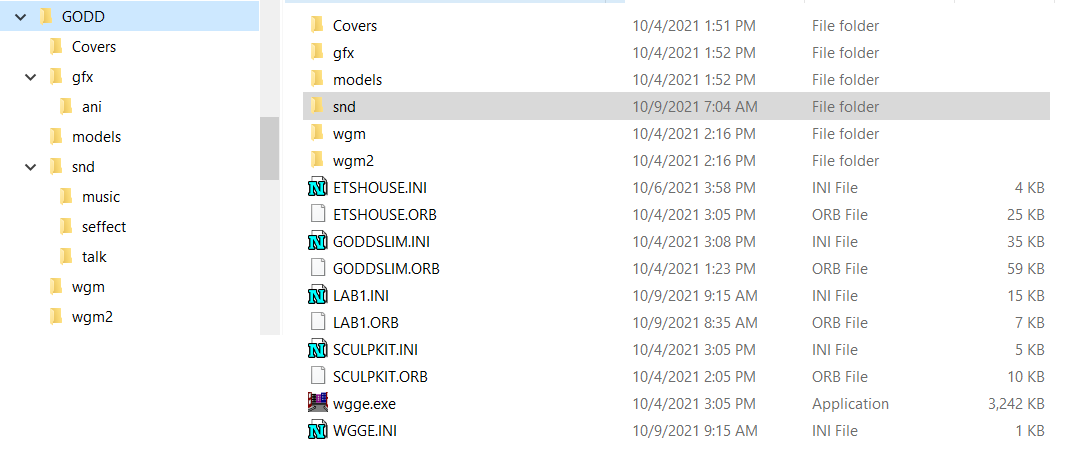
Folders Explained
- c:\GODD
- This the the base/root folder for the GODD Engine and resources.
It does not absolutely have to be C:\godd. However if you use any other folder thing (small and/or large) may go wrong. What kind of things? Certain types of sounds might not play. Models may not be processed correctly. It all depends on how weird you make the name. - godd\Covers
- These graphic files are the ones used for game splash screens during game start.
- godd\gfx
- Textures and sprites go into this folder. Typically these will be bmp files. And not just any bmp. They are 8bit per channel and no color space in the file. You can get by with png files for certain things. But, don't even think about jpg. And yes there are size requirements as well.
- godd\gfx\ani
- The ani folder is used specially for graphics used in the tex files. the *.tex files are textures that use a series of graphics like a flipbook. Since our main development environment has 1000s of these files we found it very useful to keep them out of the main gfx folder.
- godd\models
- Models go into this folder. Not fbx, not obj, not collada, not 3ds, etc. etc. The only model that works is the ancient MD2 model format.
- godd\snd
- The main sound folder. However, there are no sound files located here. This folder is used to hold the three key sound folders: music, seffect, talk.
- godd\snd\music
- Well, music files go in this folder. MP3 is the format that works.
- godd\snd\seffect
- seffect is short for 'sound effect'. This is where things that go bump in the night get their zoings, boing, zap, and other sounds.
- godd\snd\talk
- Character dialogs and voice overs go in this folder. Make them mp3.
- godd\wgm
- This folder is part of GODD's model processing. Just leave it alone.
The GODD Engine will create this when needed. We don't have to worry about it.
When deploying a game this folder is not required. - godd\wgm2
- This folder has the pre-processed models ready for use in games. GODD will create these when it encounters an md2 that does not have an associated wgm2 corresponding file(s)
File Types Explained
- EXE
- There should be only one of this type file: wgge.exe
This is the engine. It does all the heavy lifting of editing and game play.
WGGE.exe belongs in the c:\godd folder. - ORB
- The *.orb files are the level maps. They contain the information about
domains, walls, objects used to render the level. This is basically the stuff
you see (and edit) when using the GODD Editor.
These files belong in the c:\godd folder. - INI
- The ini files hold extra information required to run the orbs. The extention 'ini' comes from the work initialization.
There are many mysteries and magics that occur through the ini files.
These files belong in the c:\godd folder. - LOG
- The *.log files are created by the GODD Engine for debugging purposes.
The are natural -- but you may delete them if you like. They are recreated
every time a game is played or tested.
These files belong in the c:\godd folder. - BMP
- This is a graphics format natural to the Microsoft environment. At least it was at one time. Now the *.bmp format is used less and less.
In fact there are many graphic editing programs that will not even save or export bmps.
You will find bmp files in gfx, ani, models, and covers folders. - PNG
- This is an alternate graphics format. Before you get too excited, you may want to consider that png does not work in all situations. It is a
trial and error process to determine where they work and where they don't.
You will find png files in models folder (and maybe a few other places yet to be determined.) - WAV
- These are sound files. This format was used in early microsoft environments -- and continues to be used many places. It is best used for
sound effects -- because they are typically short in duration and thus the wav
file is not too large.
The *.wav files are typically found in the seffect folder. - MP3
- These are sound files -- compressed sound files. They are used typically for
music and talk by the godd engine.
The *.mp3 files can be found in the music and talk folders.


